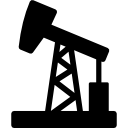There has been a time or two when I’ve wanted to use an icon from shell32.dll or imageres.dll for my own purposes. But for some reason I was under the impression it was a huge pain in the ass to extract them. Not the case, as it turns out. So I spent a few hours building a little tool for doing just that. Now I can just select the file containing the icon(s) I want, double click the icon image, and poof! it’s saved on my desktop. You can download the ready-to-go executable here. If you want to tweak the code, you can download the entire solution here. The underlying IconExtractor class also allows you to get 16x16 icons and extract icons by index location within its source file. You can get the index location by hovering your mouse over the icon.
![]()