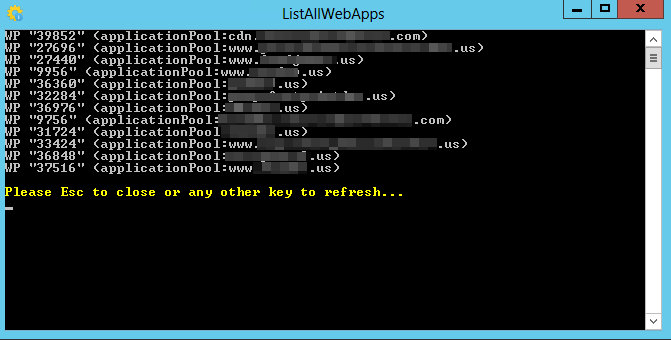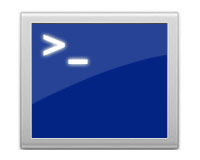Recently I’ve found myself looking up IIS process ids juuuuuuust infrequently enough that I haven’t been able to memorize either the command itself or the file location for appcmd.exe, meaning I’ve been looking them up every time I’ve needed them. That, I decided, was too much work, so I actually wrote The Simplest Console App Everk to spit out the information for me. Memorization, schmemorization.
Yep, because I’m just that lazy. :)
The app honestly is actually kinda handy if you’re developing on a server, there’s more than one IIS worker processes running, and you’re frequently attaching Visual Studio to one of those processes for debugging. Once it loads you can hit Esc to end the program and any key other than Esc to refresh the list.
If downloading and running an executable in place of typing a one line command is too ridiculous for you, here is the actual command. Make sure you run it from a command prompt with elevated privileges: C:\Windows\System32\inetsrv\appcmd.exe list wps
If, on the other hand, you have no shame, you can download the code from GitHub. Again, make sure you run it as administrator!