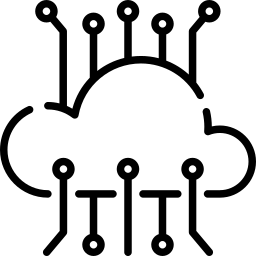The Gotcha
If you’d like to use DNS-O-Matic, be prepared to read the documentation very carefully. Especially this part:
Users need to enter a DNS-O-Matic username and password. DNS-O-Matic usernames are 3-25 characters. DNS-O-Matic passwords are 6-20 characters. All ASCII letters and numbers accepted. Dots, dashes, and underscores allowed, but not at the beginning or end of the string.
While these requirements are valid for API access, they are not correct for web access. Earlier today I created an account using a randomly generated password that happened to both start with an underscore and be 25 characters in length. I received no error message and was able to use the web application just fine. But then I spent an hour trying to figure out why I kept getting 401 Unauthorized responses when attempting to use the API via PowerShell, Postman, and my Synology DDNS settings. Finally, I followed the advice at the beginning of this post, changed my password to one consisting of exactly 20 ASCII characters, and miraculously my API requests started to work.
Synology DDNS Settings
If you too are trying to set up DDNS on your Synology NAS using DNS-O-Matic, here’s what your settings ought to look like.
Hostname: Use “all.dnsomatic.com” to update all your hosts, or the specific domain (not “host”) you set up in your DNS-O-Matic account. (See second screenshot below for what I mean here.)Username/Email: Use either your DNS-O-Matic email address or username.Password/Key: Your DNS-O-Matic password. (Not the dynamic DNS password from your domain registrar. )
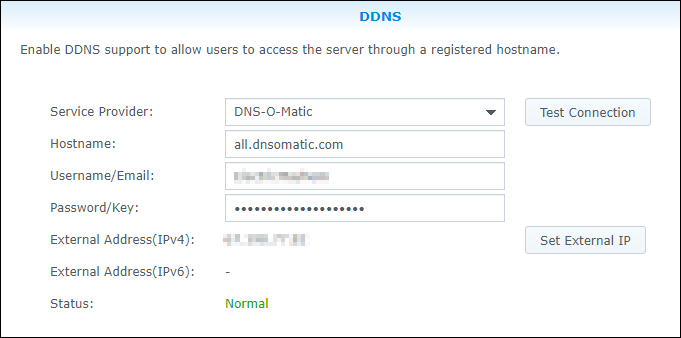
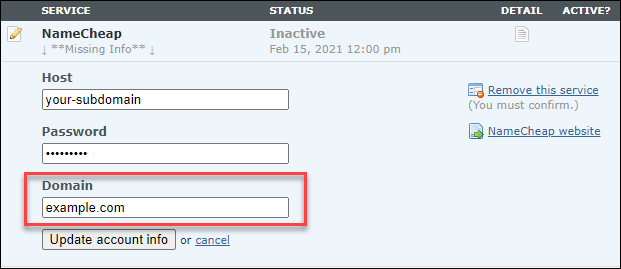
Post image by Freepik from flaticon.com